You can enter your WaveOn account for all your registered products when you sign in on WaveOn.com
Access your WaveOn account
Thank you for registering WaveOn-enabled products.
If you would like to share your ideas for more use of WaveOn technology, please click “Ideas for WaveOn”.
On Android
Step 1: Go to Sign In
The sign in will open in a new window. Follow the remaining steps in the new window.
Step 2: Open the menu
Click on the 3-dash icon at the top right of your screen
Step 3: Add to Home screen
In this menu, select “Add to Home Screen” and set name to “WaveOn”.
On iPhone
Step 1: Go to Sign In
The sign in will open in a new window. Follow the remaining steps in the new window.
Step 2: Tap the middle icon
Tap the middle icon at the bottom of your screen.
Step 3: Add to Home Screen
Now press the icon with a plus sign which reads “Add to Home Screen” and set name to “WaveOn”.