The Smart Accessory Roadmap
Zero-to-Launch in 30 Days
The SEMA 2025 show confirmed that the future of the aftermarket is not just about power—it's about digital confidence and compliance. With ADAS systems getting stricter, customers demanding professional installation (DIFM), and the market consolidating around "Lifestyle Bundles," accessory brands must evolve from selling "dumb" metal parts to providing verified, digitally-supported experiences.
This roadmap shows you how to transform any accessory (bumper, suspension, rack, etc.) into a smart, compliance-aware product—using only:
15–25mm NFC Tag
Applied to the product or its ID plaque during assembly
Digital Product Passport
Model-specific support hub
RAG-Powered AI Assistant
Trained on your installation and calibration documentation
Week 1
Days 1–7
Foundations & Trend Alignment
1
Select Your Pilot Product & Align Trends
Choose a product that strongly aligns with at least one or two of the major SEMA 2025 trends:
- ADAS Interaction: (e.g., Bumpers, grilles, or lighting systems).
- High Installation Complexity: (e.g., Suspension lifts, complex wiring).
- High Lifestyle Value: (e.g., Roof racks, bed systems, overlanding gear).
2
Gather "Dual-Persona" Knowledge
Collect content that already exists, specifically focusing on the chosen trend(s):
- ADAS/Compliance: Sensor relocation guides, calibration certificates, and CARB/EPA exemption documents.
- DIFM/Installers: Detailed SOPs, torque specs, warranty validation forms, and estimated labor times.
- Lifestyle/Bundling: High-res photos, usage scenarios, and complementary product pairings.
3
Identify Customer & Installer Friction
Use a journey map to mark where the two distinct personas get stuck:
- The Installer (DIFM): Friction around parts identification, finding the latest installation revision, and accessing ADAS calibration specs.
- The Owner (Lifestyle/Safety): Friction around "Does this fit/Is it safe?" (ADAS) and "How do I use this to enhance my weekend?" (Lifestyle).
Week 2
Days 8–14
Build the AI & Digital Logic
4
Train the "Smart Experience" AI Agent
Connect all gathered knowledge to a RAG AI that acts as a technical expert and sales advisor:
- ADAS Safety Mode: The AI must prioritize safety and regulatory questions. Example: Answering, "What is the correct ride height deviation for this ADAS kit?"
- DIFM Support Mode: The AI is trained to speak the installer's language, providing technical specs and troubleshooting trees that reduce phone calls to tech support.
- Lifestyle Upsell Mode: The AI is trained to answer usage questions while dynamically suggesting accessory bundles. Example: "The best tent for this rack is [Product X]. Shop Now."
5
Organize AI-Ready Content & Mapping
Structure all content to ensure the AI can differentiate between personas:
- Create a "Public Owner View" (Focus: Usage, Maintenance, Lifestyle) and a "Restricted Installer View" (Focus: Specs, Wiring, ADAS Calibration).
- The system logic must be built to immediately route the user to the appropriate content after the NFC tap based on their intent/security level.
Week 3
Days 15–21
Single Tag & Physical Integration
6
Place the Single NFC Tag
Use one durable, standardized NFC tag for every product, placed strategically to serve both users:
- Placement Goal: The tag should be accessible to the installer during the initial assembly/final quality check, and easily accessible to the owner post-install. Recommendation: Apply the tag to the product's durable ID plaque, or a dedicated, permanent card/sticker placed inside the glovebox.
- Tag Function: The single tap universally opens the Digital Product Passport.
7
Map Tag to Dual-Experience Passport
The digital dashboard must be configured to switch logic based on the user's role:
- Installer Tap: Prioritizes technical drawings, ADAS certification, and the "Digital Sign-off" for warranty/calibration verification (DIFM).
- Owner Tap: Prioritizes quick-start guides, accessory reminders, and the "Find an Installer" locator.
Week 4
Days 22–30
Launch, Network, & Optimize
8
Build the Dynamic Product Passport
Finalize the user-facing dashboard, ensuring it is mobile-first and visually appealing:
- Include the Safety Status (e.g., "ADAS Verified") prominently.
- Integrate the Authorized Installer Locator into the core navigation.
- Design the Lifestyle Hub with high-quality visual bundles for upsell.
9
Soft Launch with Installer Network
Release the new smart experience to your top 10 wholesale partners first:
- Test and refine the AI's technical accuracy with professional installers.
- Validate that the DIFM tools (like digital sign-off) are genuinely speeding up their work.
10
Release to Market & Measure
Key Metrics for the Auto PM:
- Compliance/Safety: Reduction in product liability/ADAS error claims.
- DIFM: Increased conversion rate on your "Find an Installer" tool.
- Lifestyle: Lift in the "Attach Rate" (number of complementary products sold) within 30 days of the main product registration.
Quick Scripts to Use Internally
| Audience | Key Message |
|---|---|
| Executive Summary | "We're using AI and a $0.15 tag to address all three SEMA trends—ADAS, DIFM, and Lifestyle. We are launching a safety-verified, digitally supported product in 30 days without hardware redesign." |
| Engineering/R&D | "Minimal change: Add one NFC tag to the ID plaque. This tag is now the source of truth for all ADAS calibration and fitment data." |
| Marketing/Sales | "We no longer just sell parts; we sell a verified, seamless experience. Our product digitally connects the customer to a professional installer and drives immediate upsells for the rest of their adventure build." |